
The
touchscreen smartphone has become one of the most successful product
categories of all time. But its popularity has blasted holes in a lot of
other industries. So many other product categories are sinking or sunk: pocket cameras, GPS units, music players, voice recorders, radios.
And, oh yeah — the BlackBerry.
Poor, poor BlackBerry. At its peak, about 60 million people a year bought BlackBerry devices (or had them bought for them).
But when the iPhone came out,
BlackBerry’s leaders didn’t just miss the boat. They were at the
completely wrong port. They were late to add a camera, late to create an
app store. Quality slipped. Marketing was nonexistent. The stock tanked
(from $150 to about $10 a share). Market share tanked (from 20 percent
to under 1 percent). And with the phones sinking, the BlackBerry tablet
capsized, too.
Thousands were laid off. The CEO was replaced. The replacement CEO was replaced.
Today, BlackBerry says that it
has stabilized, smaller but wiser. It’s going to focus on business
customers, exploiting BlackBerry’s famed efficiency and security. As
proof, today it offers the first new BlackBerry phone since the new CEO
took the helm: the BlackBerry Passport. (It’s $600 without a contract or
$250 with a two-year AT&T contract.)
This is one weird-looking phone.
It is, in fact, the size of a
U.S. passport. I mean, plenty of people will suppress giggles when they
first see it — or fail to suppress them.
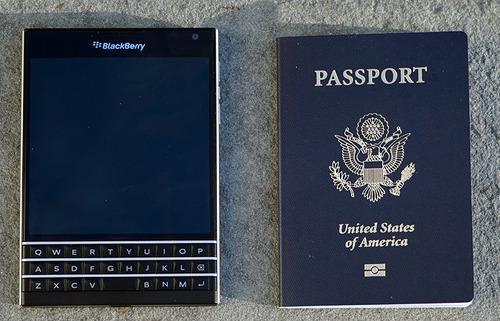
The Passport is big and thick and heavy, with a square screen.

Once you get over the awkward
size and shape and heft, you start to learn about this thing’s virtues,
though, and you feel a little guilty for laughing.
First, there’s the classic,
beloved, fantastic BlackBerry thumb keyboard. Real keys that actually
move. Bigger and more spaced out than on the much narrower BlackBerry
phones of old. It’s wonderful.
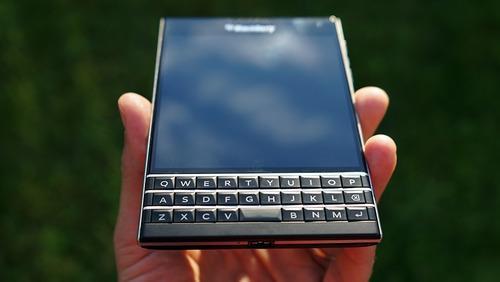
Second, what makes this phone
thick is the battery. It occurred to somebody over at BlackBerry that
what people don’t like about current smartphones is running out of battery every dang day. So this one goes two, even three days on a charge. That’s fantastic.

Third, the keyboard itself is a
trackpad. Nobody’s done that before. In other words, you can drag your
finger lightly across the physical keys to make things move on the
screen.
For example, it’s how you move the cursor through text — by swiping across the keys.
It’s also how you flick words
from the BlackBerry’s word-suggestion feature (recently stolen by
Apple’s iOS 8) into the text — by swiping, on the keys, upward beneath
the word you want.
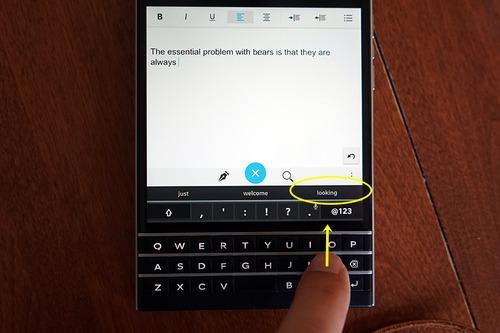
You can swipe leftward across
the keys to delete a word at a time. Or swipe down on the keys to summon
the number/punctuation layout.
Finally, you can turn the whole
phone 90 degrees (the screen is square, remember?) and use the keys as a
very precise scrollbar for webpages.
All of this, plus the big square
screen (1440 pixels square), is supposed to address a common quirk of
businesspeople: They often wait to do things until they’re back at a
computer. A typical phone is just too claustrophobic for anything more
than quick replies.
That logic is a little warped, of course, because lots of
phones have huge screens these days. The iPhone 6 Plus and Samsung
Galaxy S5 are taller, narrower phones, but their screens have the same
number of pixels.

But BlackBerry maintains that
reconfiguring them into a square offers a broader canvas when you’re
looking at, for example, calendars, ebooks, and maps.
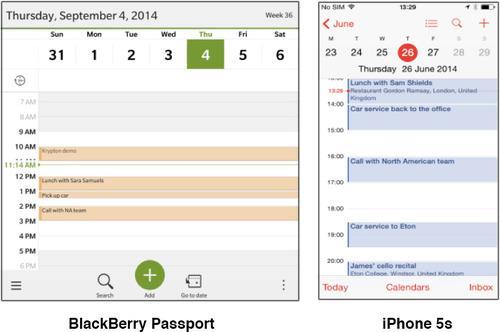
It’s worth pointing out, though, that the square screen is terrible for watching movies. You’ve got a movie best suited for ants, playing on a huge black empty screen:

Everything else you’d expect is
here: front and back cameras, flash, Bluetooth, NFC, removable memory
card, quick access to settings, and so on. The sound quality is
terrific, both on calls and when playing music or movies. The battery is
not removable, however.
There’s an app store — there are
two, actually. One contains BlackBerry apps (several thousand), and the
other is the Amazon Android app store (200,000 apps). Yes, the
BlackBerry OS has a built-in Android emulator that lets you run anything
from the Amazon Android app store. (You can even try running any non-Amazon Android app on this thing, but they’re not guaranteed to run smoothly.)
Entering textI’m
guessing that diminishing numbers of young phone fans have ever even
tried typing on a physical, clicky phone keyboard; it’s just taken for
granted that text input means tapping on glass. Well, I’ll tell you:
Physical keys are a joy.
The BlackBerry Passport offers a number of text-entry tricks — some old, some new — that make it even better. For example:
• Whenever you’re typing, a
fourth row of keys appears on the screen, just above the physical ones.
It offers punctuation keys, sometimes number keys — whatever is most
useful at the moment. The point is that, on this phone, you never have
to switch keyboard layouts just to get a comma or an exclamation point.
• Hold down one of the physical
keys an extra half-second to capitalize it — and to open a row of
accented variations (like é or î).
• You can dictate text. The
recognition is fine, although it’s nowhere near as good as it is in
iOS 8. It doesn’t display the words as you speak them, either, as
Android and iOS 8 do; instead, you see nothing while you dictate, and
then the words appear all at once.
BlackBerry 10.3The
Passport is the first phone to come with the new 10.3 version of the
BlackBerry software. It offers many large and small enhancements, but
the company seems especially proud of BlackBerry Assistant — which
everyone else will recognize as “Siri for BlackBerry.”
This phone has no Home button.
To get back to your Home screens, you swipe the current app up off the
screen. So to tell “Siri” to start listening, you hold down the
Play/Pause button on the right side of the phone.
It’s an impressive facsimile.
You can say, “Make an appointment for lunch, tomorrow at 1 p.m.,” “Email
Cheryl,” “Set my alarm for 7:30 a.m.,” “Play some Billy Joel,” “Text
Chris,” “Give me directions to the Empire State Building,” “When is the
next Cleveland Cavaliers game?” “Turn off Bluetooth,” and so on. Each
time, BlackBerry Siri does exactly what you’d expect.
Her voice is less natural than Siri’s. And she takes a long time
to process things you say. Even so, the lesson of Siri is now the
lesson of BlackBerry: It’s almost always faster to open an app, set an
alarm, place a call, or start an email by voice — rather than tapping
around for the app you need.
ShortcutsYou can type BlackBerry
Assistant commands, too, which is great whenever it might be awkward to
speak commands aloud (library, church, surgery).
That’s only one example of the kinds of efficient shortcuts that the BlackBerry has always been so good at. Me, I love these
things. For example, when you’re looking at any kind of list (like your
inbox), you can press the T or B keys to jump to the top or bottom of
the list. N or P moves you to the next or previous section of something.
In email, press C to compose, R to reply, F to forward, and so on.
There are 200 of these shortcuts
in BlackBerry 10.3. You’re not expected to learn them all, but over
time, you become truly amazed at how thoughtfully they’ve been designed.
BYOD“BYOD”
means “Bring your own device,” and it’s a thorn in BlackBerry’s side. It
refers to employees bringing their own personal phones (usually iPhones
and Android phones) in to work.
Corporate network geeks are a paranoid bunch. As you know if you’ve ever worked for a big company, they hate people
mixing personal stuff with company stuff; in fact, they often don’t
allow it. They insist on your using a separate phone and laptop for work
purposes.
BlackBerry has, for a couple of
years, offered a clever “sandboxing” solution called BlackBerry Balance.
In effect, it creates two worlds on the same phone, called Work and
Personal. Your work calendar, contacts, and apps are kept separate from
your personal ones.
To switch modes, you swipe down
from the top of the screen and tap either Personal or Work. (In Work
mode, your bosses can install their own wallpaper, provide their own
apps, and even disable your camera.)

Without your work password, you
can’t see any of your company material. Your calendar shows appointment
blocks but doesn’t identify them.
And if you leave the company, your bosses can delete the whole Work world or Personal world in one swift click.
With the BlackBerry Passport,
however, there’s another development: something called BlackBerry Blend.
It lets you connect your phone to any computer or tablet — your own
personal laptop, for example, or an Android tablet or iPad — by WiFi or a
USB cable.
At that point, using the Blend
app on your computer or tablet, you can work with everything on your
BlackBerry: email, text messages, BBM (BlackBerry’s popular private
messaging system), calendar, files. It’s a live, encrypted link.

You can use your full-size
keyboard and trackpad to work with all the company stuff that’s on your
phone. And you can access your company’s email and networks without
having to fuss with a VPN (virtual private networking) setup.
The best part is that nothing ever actually moves to your laptop. Your
phone stays corporate-secure, and your overlords are satisfied. When
you disconnect, no trace of your phone’s contents remain on the computer
or tablet.
Unfortunately, BlackBerry Blend
wasn’t ready in time for me to test. I saw a demo but couldn’t try it
myself. If it works, it sounds very cool.
Passport to anywhere?The
BlackBerry Passport is unusual, innovative, and weird. It has pros and
cons that don’t line up with any other phone. It feels a little slow
sometimes, and of course it’s like typing on a Pop-Tart; this is not a
one-handable phone.
If BlackBerry can get its act together and finish assembling all the pieces … if it can get corporate worker bees to try it
… if it can somehow get onlookers not to point and laugh … then the
Passport might have a future, although a limited one with a select
audience.
But public opinion is a big battleship to turn around. And unfortunately for BlackBerry, the tide is against it.


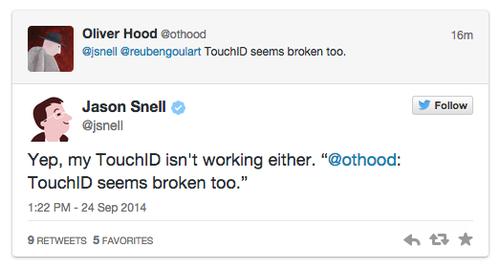






![Stowaway [Advance] iPhone case from Incipio](https://s.yimg.com/cd/resizer/2.0/FIT_TO_WIDTH-w500/e739a9071438f6e957e96f509455458472e898f0.jpg)





 (DevinPitcher/MacRumors)
(DevinPitcher/MacRumors)
